
| BWMN Time |
| 02/15/2026 |
| 06:54 |
| News |
| new account |
| list users |
| Login: |
| Replays |
| Map DB |
| ICCup |
| Map Access |
| New map |
| Edit map |
 |

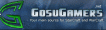

| Getting a Picture of your Map | 21 of February 2007 10:34 PM |
| Posted by:PsychoTEMPlar Ever wonder how we make those cool JPEGs on every map page? Here's where I'll show you how, as simply as I can put it. ---------- *Method 1* Step One: Download SCM2JPEG here. Step Two: Extract the file. Step Three: Run the .exe that comes out. Step Four: A window will pop up asking you to open a file. Choose the file of the map you want to make a JPEG out of. Step Five: It will ask you what you want to save the output as. Put in the desired file name, and select "Normal" output size. You're done! :D ---------- *Method 2* Step One: Download SCMDraft2 here. Step Two: Extract the file, and run the .exe. Step Three: Click "OK". Step Four: File>>Open>> Double click the file you wish to make a JPEG out of. Step Five: File>> Save Image>> Name the file what you want, and click Save. Step Six: Open the file in an image editing program (such as Microsoft Paint) and resize the image as you please (768/768 is what we like on BWMN). Save the file as a JPEG (File>>SaveAs>>Select JPEG from dropdown menu). You're done! :D ---------- *Method 3* (MY personal method) Step One: Download REXPlorer here Step Two: Install REXPlorer (note, requires Microsoft's C++ Runtime Library) Step Three: Right click the file you wish to make a JPEG of. Step Four: Select "Extract Minimap" from the pulldown menu. Step Five: Choose desired settings... I use all boxes checked, 75% quality, 768/768 pixels. Click Okay. You're done! :D ---------- There you go. Never post a map without a picture again. | |
Comments:
| LostTampon |
| nice :D |
| NastyMarine |
| for the noobs :) |
| spinesheath |
| Made me realize that I have REXPlorer installed :P |
| Nightmarjoo |
| reXplorer is a tool for analyzing reps since when does it make map pics too oO? |
| Nightmarjoo |
| oh and good job on the article, hopefully it will save bwm mappers' time and breath :) |
| spinesheath |
| For me it does... |
| spinesheath |
| Additionally to other stuff |
| yenku |
| did you know i love you psycho? |
| SpoR |
| method 1 link is dead I do not understand method 2 at all... I already have scmdraft installed and that link is dead. I cannot get that RExplorer to install either.. modified by SpoR modified by SpoR |
| uC.MorroW |
| method 1; crashes for me method 2; when i open paint and try resize it it just removes instead of resizes method 3; cant install cuse of license and my comp suck problems som1 tell me how to resize in paint pls :P |
| PsychoTemplar |
| Image >> Stretch//Skew 19% 19% (will get you pretty close to standard). |
| PsychoTemplar |
| Spor, Method 1 link works fine. Method 2 link is dead because StarEdit.net has been going through rough times, just get it from maplantis.org. You can't get ReXplorer to install because you're computer retarded. Sorry, just use the other methods. Seriously, don't whine to me because of stupid USER ERROR. If you can't figure this out just ask someone to do it for you or stop making maps. This is literally as simplified as it's going to get, if you're failing now, you're failing on purpose. |
| sTY_leZerG-eX |
| ok now i have my map image nice and all, then i go to map edit because i hade posted a map and dident know how to get image ,once im in i try to put the image and it dusent let me wtf? tips of what to do once you have loged in the map and want to post a image?? |
| sTY_leZerG-eX |
| Iv delited the map kudu castles and tried to upload it again whith an image its impossible f_k iv been working for howers. I deed get the images and there great but there is some kinda problem with them wtf im so pissed i used the secon way of getting the map images here in the scmdraft and actualy got the images.I also gave a try to the other 2 options whithout sukses it gives me images of the map incomplite and whithout minerals included! HELP!!! |
| br00dling_94 |
| thnx i was looking 4 dis!!! |
| tlos)frontliner |
| I use SCMDraft First i make image screenshot via menu then i edit that .bmp then i save it to .jpg then i close paint again then i open the .jpg then i press 'ctrl+w' then add values 33% for horizontal and vertical then save again this works well |
| PsychoTemplar |
| sTY_leZerG-eX, please type in plainer English next time... It's likely that your image is too big. You should try reducing the quality of the image when it asks you how good you want the JPEG to be. |
| AAron18 |
| All these links are broken for me. the 1st is broken. the 2nd just pops up with a blank screen. the 3rd site doesn't exist anymore |
Add your comment:
 |






