
| BWMN Time |
| 01/02/2026 |
| 02:22 |
| News |
| new account |
| list users |
| Login: |
| Replays |
| Map DB |
| ICCup |
| Map Access |
| New map |
| Edit map |
 |

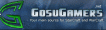

Forum - sc2
Buying HotS? page: 1 2 | ||
| Are you guys buying HotS (or have you)? I might get it eventually, but I'm not planning to quite yet. | ||
| 2013, 03, 12 05:38 | ||
| Nah dont think Ill get it, hardcore broodwar | ||
| 2013, 03, 12 11:31 | ||
| i preordered it, should be getting less than a week cause i dont have the actual money yet. :P | ||
| 2013, 03, 14 00:44 | ||
| probably getting it this summer, too busy to play right now | ||
| 2013, 03, 24 21:18 | ||
| Got it now, 5-2 zzz. :D | ||
| 2013, 03, 25 13:48 | ||
| I didn't buy it, i'm fed up with sc2 | ||
| 2013, 03, 26 01:36 | ||
| Woah haven't seen you in a while P4E, gonna make a new map anytime? :D | ||
| 2013, 03, 26 03:12 | ||
| I think ill mapmake for HOTS... when they add a rotational tool. | ||
| 2013, 03, 26 13:55 | ||
Well i DOWNLOADED it today and still get everything except the multiplayer part for free :D i don\\\\\\\\\\\\\\\'t find it worth the 40 euro they want for it.. but some of the new stuff in the editor are pretty as fuck o.O :D Uploaded with ImageShack.us Something i made today while exploring the new terrains xD RE: What do you mean by rotational tool ? modified by LasTCursE modified by LasTCursE | ||
| 2013, 04, 09 16:40 | ||
| When it does rotation symmetry for a editor (specifcally for 3 player maps.) :D | ||
| 2013, 04, 10 15:38 | ||
| you can copy paste then invert parts of the map you know xD | ||
| 2013, 04, 10 20:53 | ||
| For even players | ||
| 2013, 04, 10 23:56 | ||
| At a glance the editor for sc2 is much more complicated :O | ||
| 2013, 04, 25 03:45 | ||
| but wayyyyyyyyy more powerfull if you know how you could do almost anything lolz :D | ||
| 2013, 04, 25 12:04 | ||
| except odd player maps. cough cough :P | ||
| 2013, 04, 25 14:50 | ||
| if you that good of a mapper you won't need a symmetry tool to make it symetrical :P :D i think it's an excuse cuz you don't understand the editor (cuz you are a good mapper) xD On one hand you right about 3 player maps being not made so often and being the hardest to make but i find that being the beauty of it, proving you can do it xD for example:  Uploaded with ImageShack.us  Uploaded with ImageShack.us And this one which as far as i remember was P4e's creation  Uploaded with ImageShack.us modified by LasTCursE | ||
| 2013, 04, 25 21:27 | ||
| yeah i dont know the editor XD too confusin | ||
| 2013, 04, 26 01:00 | ||
| STARCRAFT 2 GALAXY EDITOR USE GUIDE: Hotkeys to live by (makes life much more easyer) MAP BOUNDS: In the galaxy editor map bounds or the blue and yellow line in the editor view represent the buildable and playable part of the map the rest players can see but not go to or build on (not sure about going to but they certanly can't build on it lol) If you already made the map you can still adjust the bounds at anytime in "Map >> Map Bounds" Map >> Map Info is for changing the name,the picture that apears in the loading screen etc LAYERS: T - Terrain D - Doodads U - Units P - Points (Starlocation is in here) H - Pathing (if you want to make something like a cliff but units to not be able to walk over it :D) FOG:Data(F7)>>Terrain Types>>The Terrain you made the map on: 1)Fog Starting Height - Moves fog up and down(bigger number means more fog) 2)Fog Falloff - Adjusts how much it spreads meaning more falloff more fog, less falloff same fog but concentraded in less space (if for example you want to have dense fog but you don't want it to go above the cliff and cover everything) 3)Fog Density and Fog Color are pretty self explanatory MIXED TILESETS:(one of my favourite features xD)  Uploaded with ImageShack.us Data >> Terrain Types >> The terrain on which you made the map >> Textures Blend >> Add and remove textures of your liking >> Save and close the map >> Re open and paint with your new tileset TERRAIN: Here you have 9 different brushes in which everything is devided let's go through each one 1)Texture -(i don't need to tell you what this is for i assume lol) 2)Height - Raise or add noise to the terrain so it ain't exactly a flat surface (mainly for decoration purposes 3)Cliff - Raise and Lower Cliffs and add Ramps to them 4)Terrain object - I don't rly know how to use this shit it's for decoration purposes to mix with doodads as far as i know 5)Water - Add and Remove water (use Height Bar to adjust it so it isn't above the map xD) You can also use edit water and change the data of it (color,waves,density etc) 6)Road - Pretty self explanatory 7)Terrain Foliage - This is like adding alot of small doodads at once, to do this move the Density per Cell bar (0.0 - none 2.0 - ALOT OF FUCKING FOLIAGE) you can also make areas were it won't appear with the "Disallow foliage" brush 8)Lighting - Don't use this (at least i don't) there is a better one in "Window >> Lighting" or Cntr+Shift+f10 9)Creep - Add,remove and disallow creep for certain areas For Copy Pasting terrain click "T" for terrain Layer then "Space" To deselect everything then With the mouse select the part of the map you wanna copy and press Cntr+c Pressing Cntr+V will give you a box with a line thats your copyed part (DON'T PASTE IT EMIDIETLY) First you need to invert it from "Edit >> Rotate" or use hotkeys Numpad . for 180 Numpad / Counter Clock Wise Numpad * Clockwise Alt + , Vertical flip Alt + . Horizontal flip DOODADS: Numpad + enlarges doodads Numpad - makes em smaller Page up - moves doodads upwards Page Down - moves em downwards Hold Shift when placing a doodad to put it anywhere you like , and . are for switching what doodad model you curently selected (for example a Mar Sara Tree has about 10 Different trees in it counts as the same doodad) Space - Deselect everything Cntr+a - Select all CAMERAS: "View >> View Entire map" for a top view of the map "Cntr+Shift+C" for a gameplay view Hold Control + Move mouse around for a custom view SAVING A PICTURE OF THE MAP: "Data >> Export Map image" Clicking the "Generate preview" button will show you how the picture will look (it dosen't change the preview automaticly if you change a setting you have to press it again modified by LasTCursE | ||
| 2013, 04, 26 06:17 | ||
| That about covers everything you need to know to make good melee maps the rest i don't even know and i doubt somebody actualy uses in these types of maps D: FORGOT TO MENTION! : Hold Cntr while having a doodad selected and move the mouse to rotate it.. very usefull xD modified by LasTCursE | ||
| 2013, 04, 26 17:26 | ||
| I'm sure that if CD was interested enough he would have already learned how to use the editor. I don't know about you guys but I think the HotS games are a lot more interesting than WoL. :) | ||
| 2013, 04, 28 16:59 | ||
| I am interested... i just gave up initially with the WoL editor :D | ||
| 2013, 04, 29 15:09 | ||
| page: 1 2 | ||
Reply:
You have to be logged in to post
 |






